Remote Team Collaboration Tips
From communication tools to mobile apps, follow our tips for enabling a remote workforce and discover how your business can succeed from virtually anywhere.
Featured by

How to Improve Remote Team Collaboration
Find Your Business Providers.
Set Clear Expectations
Remote working comes with the bonus of added flexibility. That’s why it’s important to communicate clear expectations and set priorities for projects. Utilize project management tools so employees understand what is due each week.
Remote Team Communication
Since employees aren’t physically in an office, remote team communication is more important than ever. Utilize virtual meeting spaces, so your employees can continue to work as a team.
Utilize Cloud Computing
Create a safe, virtual work environment where employees can easily access apps and files wherever they are. Cloud computing is a vital tool for any remote workforce, providing a cost-effective and secure way for employees to share files and actively collaborate, particularly in real-time.
Provide Support
Between technology failing and personal interruptions, several issues can arise when working remotely. Give employees access to 24/7 IT support and mobile apps, allowing them to communicate when they need assistance and get timely resolution to issues, to avoid diminished business productivity.
Find Your Business Providers.
Virtual Team Challenges
Best Technology for Working Remotely
AI Tools for Collaboration
Keep the communication lines open with weekly or monthly team meetings. Collaboration tools like Microsoft 365 allow you to host video and audio calls, which makes it easier to promote team collaboration regardless of where employees are working. Co-workers can also collaborate on projects through screensharing and whiteboarding, file sharing and version control of Excel, Word and PowerPoint files hosted on SharePoint.
Project Management Tools
Conveniently plan and manage tasks and projects with tools like Microsoft Project, Microsoft Tasks, Asana, and Jira. With these comprehensive project management tools, you can assign tasks to individual employees, create subtasks and set deadlines. This gives the team visibility into what is being worked on and helps everyone prioritize.
Desktop as a Service (DaaS)
Allow your team to work virtually anywhere with DaaS. Whether they log on from home or a plane, this service allows employees to access their desktop and apps via any device, as long as there’s an Internet connection. This service is fully customizable, allowing you to add new users with the click of a button and provides powerful administration of security, application conformity and access-level control, while always providing the latest Windows environment.
Mobile Apps
Whether working on a beach or in a cabin in the woods, mobile apps offer remote employees the flexibility they need to keep up productivity, no matter where they are. You may also want to provide your remote employees with portable mobile hotspot devices so they can take their work on the go and easily connect where WiFi may not be readily available.
If you’re planning to make a remote workspace a permanent solution for your business, start analyzing which tools can help improve communications, alleviate IT strain and boost security. Cox has a suite of cloud-based solutions that are easy to implement and cost-effective. Choose the plan that works for your remote workspace and customize your services as the need grows. With the right planning and tools in place, you can help your business succeed from virtually anywhere.