Generative AI: Protecting Your Business from AI Risks
A timeworn axiom of the computer age is: “Garbage in, garbage out.” Now, in the early era of generative artificial intelligence for businesses, we can give it a new twist: “Secrets in, secrets out.” Meaning: be careful what you feed into the machine.
Unwittingly, some business owners may be pouring more information into the vast AI maw than they should. Given that large language models can scour quickly for pertinent information, it’s possible the ever-helpful AI assistant may come across documents, presentations, spreadsheets or memos that you never intended to be discovered by outsiders.
Find Your Business Providers.
Understanding Shadow AI
The Real-Life Business Risks of AI
As some small business owners have already discovered, planting sensitive information, email drafts and transcripts onto connected computers and servers can result in that same information being returned to AI users who might have a keen interest in your business from a competitive standpoint.
It may sound rather James Bond-ian, but it really can happen. Here’s a sample scenario: Imagine you’re on the verge of opening up a third coffee shop as your business expands. You’ve scouted locations carefully, looking for a sweet spot where retail traffic is strong, and competition appears to be thin or non-existent.
Congratulations. But beware, details surrounding your plans could conceivably end up in the hands of a fleet-footed rival who’s perfectly willing to swoop in next door, months before you pour your first cinnamon-infused latte.
How AI Assimilates Information
It’s important to understand -- and to make sure your employees also understand -- that large-language, open-source AI systems don’t just search for and retrieve external information. They are also trained to assimilate the inputs and information provided to them on the front end.
In other words, if you were to ask an AI tool to help you “calculate average prices for coffee shops in Doverville,” that query may become part of future AI knowledge bases, potentially offering clues as to what you’re up to.
The Risk in Customer Interactions
Benefits of AI and Its Potential Risks
All of this puts business owners in a tricky spot. On one hand, generative AI can be a game-changer that speeds up work processes and gives your business a competitive edge. On the other hand, unfettered or non-governed usage can create havoc.
“Generative AI democratizes the use of advanced technology in the workplace to the extent that any knowledge worker can get value from it,” observes the category expert Security Intelligence. “But that also means, in their hurry to make their lives easier, there’s a huge risk of the unsanctioned use of AI at work spiraling out of control.”
Early in the AI-for-business evolution, the security risks may seem somewhat modest. One cybersecurity researcher, Cyberhaven, found that less than 1% of employees in retail businesses were “putting company data into AI tools” as of March 2024.
Still, usage rates are higher in other sectors (financial, media/entertainment companies), and are growing just about everywhere else. The point being that the time to put in place policies around appropriate AI use is sooner, not later.
Find Your Business Providers.
Best Practices for Safe AI Use:
- Train your people. Teach employees how to properly use AI technology in doing their jobs by developing a “when, where and how” approach for using AI.
- Develop a positive AI culture. AI tools can be powerful enablers or productivity, and employees are often eager to use them. Encourage workers to put AI to work, but to do so within sanctioned business boundaries and in the open -- not behind your back.
- Share your concerns. Let your employees know what the risks are in order to attain “buy-in” to what you’re trying to guard against. Simply banning AI usage altogether is unlikely to accomplish much more than aggravating your people.
- Monitor AI use. Task management applications like ClickUp can keep managers and owners appraised of who’s doing what over AI models and other software programs, without seeming to be overbearing or behaving like “Big Brother.”
- Make use of application advancements. OpenAI’s ChatGPT is one provider that has rolled out an option for users to disable their chat histories, wiping them from future AI chatbot replies.
- Collaborate with trusted partners. As is the case with other cybersecurity concerns, it’s important to select a network connectivity provider whose built-in security protections guard against several types of cyberattacks. Some cable broadband providers known for their strong network connectivity and cybersecurity protections include Xfinity, Spectrum, Cox Communication, and Optimum.
Recommended Reading:
Find Your Business Providers.
Check out more from our AI for Small-Business Mini-Series

AI for Small Business: Enhance Hiring & Efficiency
Read More

AI-Powered Customer Experience: Enhance Your CX Now
Read More