SMB Cybersecurity: Tips to Stay Safe
Straight from an Expert: Mark Lanterman, Chief Technology Officer of Computer Forensic Services Provides Advice on Remote Work Security Solutions
More time working from home means greater susceptibility to cybercriminals’ tricks and schemes which often involve offering free or too cheap-to-be-true pirated movies, television, and sports.
Now that we’re working from home more, we routinely offer cybercriminals a brand-new target and it’s a target that is not as hardened as many corporate targets with the cutting-edge firewall and antivirus protection many of us take for granted at our workplaces.
Find Your Business Providers.
Working from home, we’re often relaxed, we’re in our element, we’re in our safety zone. And cybercriminals are aware of that and they’re willing and able to take advantage of that new-found weakness in our armor.
What you need to remember is ‘hackers need our help’ and the way they get our help is by tricking us into clicking or opening files or links. Much of this purportedly “free” content contains malware. It contains backdoors that allow cybercriminals into your computers and into our lives.
If something seems out of the ordinary, it’s because it is. Think before you click. Nothing is free and the price you pay is your security and perhaps your safety.
Who Will Benefit from Protected Cloud Environments?
B2B Businesses
B2B businesses can benefit by controlling who has access controls to important information saved in the cloud. This allows them to have complete access management of their tools and resources.
B2C Businesses
B2C businesses can benefit by taking extra security measures to track cloud data on their cloud platform.
Work-From-Home Individuals
Work-from-home individuals can utilize cloud computing security to safely transfer and control important documents as well as set security controls and permissions to protect their software from malware.
Cybersecurity is crucial not only for individuals but also for businesses, no matter their size.
Internet connectivity has been great for allowing small and medium businesses in particular to reach a larger audience and expand their services, but diligence in protecting internal data as well as customers’ information is imperative for continued success. Finding a reliable Internet Service Provider in your area that meets your needs is the first step, followed by implementing best practices for online and cloud usage.
Find Your Business Providers.
5 Tips to Take to Make Your Home Network More Secure
Follow Workplace Cybersecurity Guidelines
While it may be true that you’re working from home, your company probably still has some cybersecurity guidelines in place. By following these, you’ll cut down on weaknesses and access points that criminals could exploit. Not sure about your company’s guidelines? Reach out and ask.
Secure your Wi-Fi Network
A secure home Wi-Fi network and Wi-Fi router are foundational to staying safe from cyber threats at home. To make the network more secure:
- Change the default password on your router to something unique and difficult to guess, ideally with symbols, numbers, and letters.
- Name your wireless network something that isn’t at all associated with you personally, your company, or your address.
- Enable network encryption, e.g. WPA2, WPA3, AES, TKIP
- Stay up to date with security updates.
- If you must work at a coffee shop or other public space with shared public Wi-Fi, use a VPN.
Improve All Passwords and Protect Sensitive Data
It isn’t just your wireless router that needs a unique password, all your connected devices (including smart home devices) that grant internet access need impossible-to-guess passwords. Because password-guessing tools exist that can run thousands of passwords in a short amount of time, a long (at least 10 characters), randomly generated password that includes letters, numbers, and symbols will keep your home network safer from cyberattacks.
Educate Yourself — and Your Household — About Phishing
Phishing is the fraudulent and nefarious practice of sending emails, text messages, social media messages, and voice messages to trick the recipient into clicking on a dangerous link or divulging sensitive personal or company information. Knowing how to spot potential phishing scams and messages is key to staying safe, as phishers can infect your devices with ransomware or engage in identity theft without your even knowing. To gain more information about how to spot and protect yourself against phishing, read more in our What Is Phishing guide.
Use Two-Factor Authentication or an Authenticator App
Adding two-factor authentication or an authenticator app to your cybersecurity arsenal is a good idea because it basically requires that whoever is trying to access your devices, operating system, or email offers further proof beyond a password that you’re really you. While it can seem like a pain to have this additional hurdle to accessing your information and devices, this extra security feature can go a long way in giving you better protection as criminals and hackers become increasingly sophisticated and bold.
Staying safe at home, whether for work or play, has gotten more complicated for anyone with internet service. Follow these tips, and stay vigilant, and you and your household can avoid the harm of a cybersecurity breach.